Process Post #2:
You may have thought the hardest part of making a website is coming up with the content, but as it turns out, installation and setup can be pretty tricky too. This week, I installed WordPress and had some difficulties along the way. But despite the challenges, it was really rewarding to see my hard work pay off. In this post, I’ll share my decisions about my blog content, rationales, and what I’ve learned through this process. Stay tuned for more exciting updates to come! Thanks for following along.
WordPress installation process
This week I installed WordPress for the first time. Before this, I was familiar with working with Wix and Squarespace but knew nothing about WordPress, so it was a little intimidating to start, especially since this was my first foray into all this. I spent hours and hours watching YouTube videos and resourcing student websites from last semester just to get the hang of this process – and let me tell you, it was definitely a challenge! It took me longer than expected, but at least in the end, it felt like all that trouble was worth it.
Website name and logo decisions
When it came time to decide on Rojan’s road to Roj as my website name and logo, I knew I had to find something that was related to the blog content and my personality. I’m creatively inclined, so I went ahead and designed my logo myself! It was a ton of fun coming up with something that reflects the feeling of the blog and the content itself. I think it does a great job at capturing what Rojan’s road to Roj is all about: A journey for personal growth and development that encompasses things like mental health, self-affirmation, and exploration of new ideas.
Rationales for blog content
Rojan’s Road to Roj – that’s the name of my blog. When I first started out, I had so many ideas competing for which content would be most effective and engaging. I settled on two; one was a travel blog about my numerous journeys over the past couple of years, and the other was about exercise and diet tips for weight loss, as I’ve lost 20kgs of fat in recent months. However, at the end of the day, it was decided that my story (detailed in the About Me section) should be told through my content. So, Rojan’s Road to Roj was a journey in which I shared all my best experiences and tips. That was an informative, interesting, and relatable narrative—a great rationale for my blog content!
Also, I have to admit that if you’re anything like me and passionate about personal growth, then Gardner Campbell’s article “A Personal Cyberinfrastructure” is just the right read. He emphasizes how essential it is for us to take control of our online identities and create a strong cyber foundation that will help bring our aspirations into reality – something I’ve been striving towards in my own blog journey! With today’s digital age taking over, now more than ever we must make sure we understand what impact each post or comment could potentially have on ourselves & others down the road. We all want to be in control of the narrative we present online. That’s why I set out on my quest to create Rojan’s Road to Roj — a website which tells an intentional and meaningful story that conveys exactly what I’d like it to! But taking control can mean more than just understanding how WordPress works; you’ve also got think about your values, goals and message. Building an authentic brand comes not only through self-reflection but also compassionate curation of your virtual image; so, let’s all work together this spring semester so be able to confidently express exactly who are within cyberspace!
Campbell’s article really hit the mark in emphasizing how crucial it is to provide students with their own cyberinfrastructure. It was this point that drew me specifically to the publishing faculty – knowing I’d have an opportunity not only to be a part of that, but also see firsthand what a difference these tools make for student success! What could be more rewarding?
During this week, when I was looking into building a website with WordPress and quickly realized I had no idea what I was doing! I found some useful YouTube videos and tutorials that gave me the basics of starting a WordPress site. I also came across useful websites where I could select the best theme and template for my website. Since I wasn’t familiar with the topic, I also looked into WordPress taxonomy and hierarchies tutorials to understand more about the process. For inspiration, I checked out some of last semester’s student websites, which helped me get an idea of how mine should look. I got even more helpful information from looking into tutorials about very useful plugins such as Elementor. However, I still have big problems with finding my appropriate theme and showing tags on my post, and customizing various features that each WordPress post can have. All these topics are still areas I need to research more so I can more accurately make a website that reflects myself.
Here are some of the really useful resources that I took advantage:
9 Best WordPress Tutorials and Blogs for Beginners-2023
How To Make a WordPress Website – 2023,
How to create ‘Menus’, ‘Categories’ and ‘Blog Posts’ in your WordPress Site,
The Dos and Don’ts of Choosing a WordPress Theme
The Most Popular WordPress Themes-2022
How mood board relates to blog setup work
I used to think I had to get my blog setup done right away, but I quickly realized setting up a mood board was an important step I shouldn’t overlook. I changed my mood board many times because I changed my blog topic several times. My mood board is a combination of my own photos and pictures I sourced from Unsplash and Pinterest. It provides not only inspiration for the layout and color schemes I should use for my blog but also the overall type of design I’m looking for. Once I had that visual representation of what I wanted to create, I was ready to start on the technical aspects of designing my blog.
WordPress was a big learning experience for me this week. I made many mistakes, but I also learned from those mistakes. I’m glad I stuck with it and worked through all the frustration. Now my blog is up and running, and I better understand how WordPress works. I’m looking forward to continuing to learn and grow. Thanks for following along on my journey!